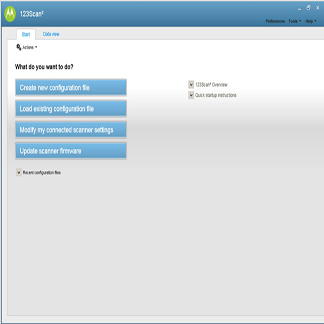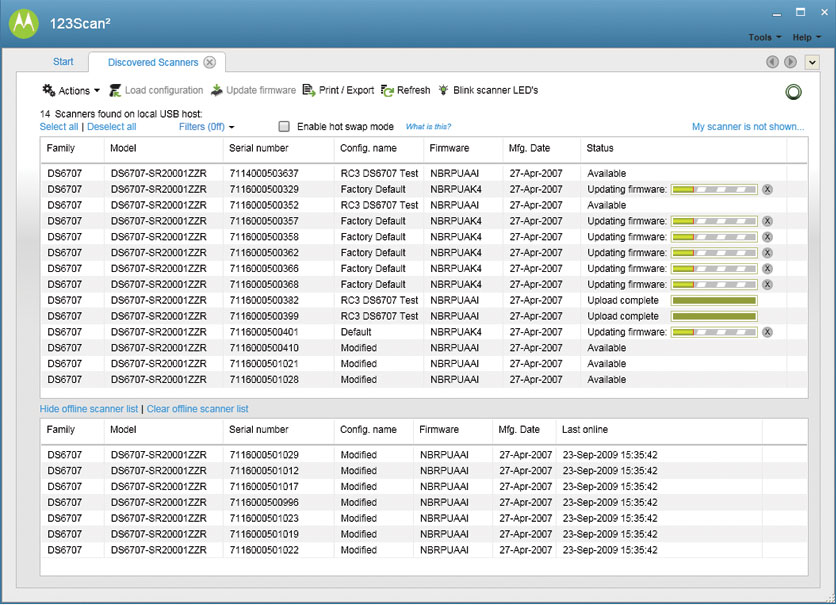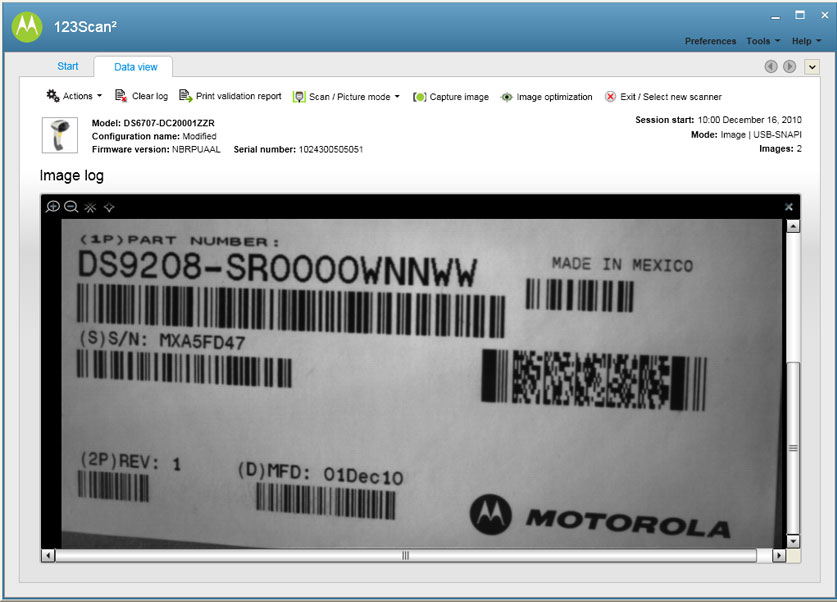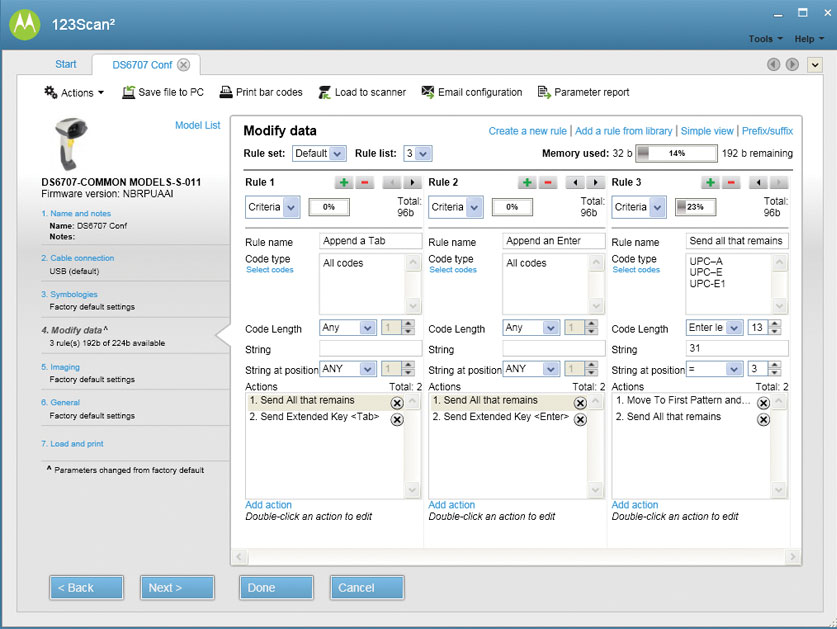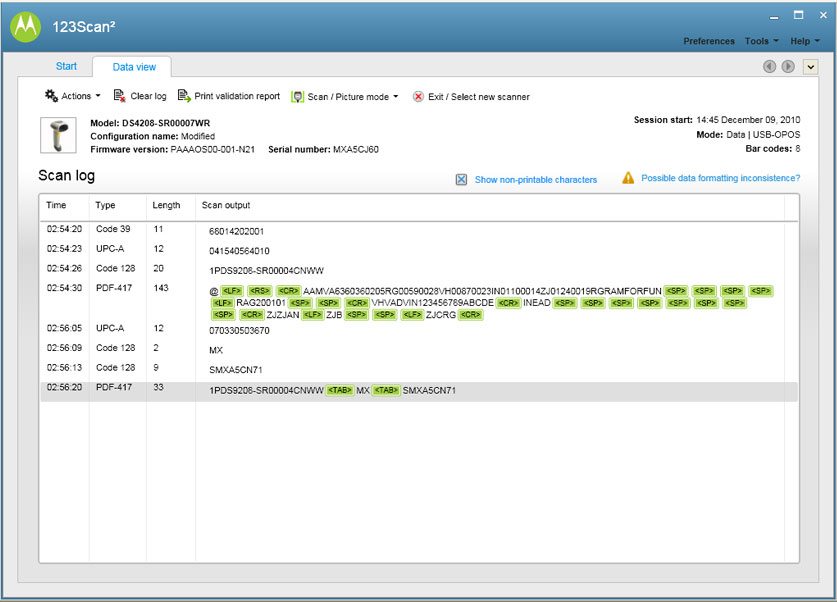Motorola 123Scan Configuration Utility for Motorola Scanners
Loaded with time-saving features and functionality, 123Scan2 will help simplify and reduce the headaches associated with scanner deployment. The utility sports a simple graphic user interface (GUI) and a patented wizard tool to streamline the setup process. It can update scanner firmware and parameters, stage large numbers of devices, display bar code data and images, and generate reports. Compatible with many of today’s most popular office tools, 123Scan2 enables users to generate and email configuration files, save bar code configuration sheets as Microsoft Word documents for easy re-branding – even archive asset tracking information directly to Microsoft Access.
-
Ability to automatically detect and establish 2-wa
Enables faster and more accurate staging -
Compatible with Microsoft Word, Access and other p
Enables users to save bar code configuration sheets as Word documents for easy re-branding, archive asset tracking data directly to Access and more -
Comprehensive reporting capabilities
With five report types, documentation of asset tracking information, parameter settings, scanner output and more has never been easier -
Simplify your firmware upgrade process
Updating firmware no longer involves lost settings that prevent your scanner from communicating with its host – 123Scan2 preserves and automatically reloads your pre-upgrade settings -
Windows-based utility, graphic user interface (GUI
Simplifies and streamlines scanner configuration, reducing time and cost associated with set-up
Specification Sheets
Ready to talk to one of our experts?
If you have a question about anything communications related, such as new radios, earpieces, repair equipment, FCC licensing, rental radios, vehicle outfitting, call boxes, wide-area communications, etc. Please contact our team to better assist you through your communication solution needs.